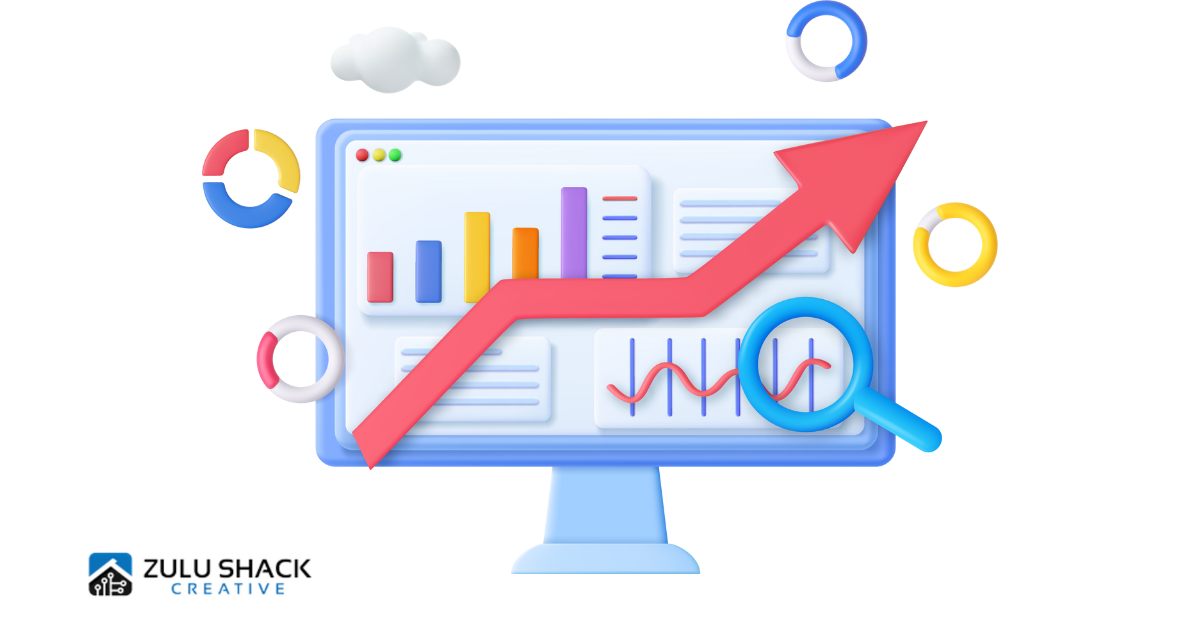
Today’s blog will cover how to conduct a Search Engine Optimization (SEO) audit in 2024 in only 10 simple steps. Let’s dive right in!
To begin, an SEO audit can be defined as a comprehensive evaluation of a website’s performance in search engine results. The process of an audit evaluates various aspects of a website that impact its performance in organic search or SEO. An SEO audit is important because it identifies any issues a site has with its SEO so one can properly address and correct the issue. If you want to get higher Google rankings, then you’ve come to the right place. I’d like to note that I cannot take full credit for the following. There are dozens of SEO audit checklists online and the following steps are an accumulation of what I think to be the most necessary and useful steps to completing a comprehensive and successful audit.
Please note, eventually there will be the need for tools to compute and analyze data. There are various tools one could use to help conduct an SEO audit; however, there are also many free and publicly available tools for use, such as Ahrefs Webmaster Tool, Google Search Console, and Google Analytics to name a few. While audit processes differ from person to person and job to job, there is a basic framework that is applicable to all. Here’s how to conduct your own SEO audit in 10 simple steps:
Summary Overview:
Step #1: Run a Crawl of Your Website (Using AWT)
Step #2: Check Your Organic Traffic & Identify Drops
Step #3: Check For Website Duplicates
Step #4: Find and Fix Indexing Issues
Step #5: Check to See if Your Site is Mobile-Friendly
Step #6: Fix Broken Links
Step #7: Ensure Proper On-Page SEO Practices
Step #8: Identify Declining Content
Step #9: Set Up Keyword Rank Tracking
Step #10: Optimize Your Website Architecture
Step #1: Run a Crawl of Your Website (Using AWT)

Step #2: Check Your Organic Traffic & Identify Drops

Step #3: Check for Website Duplicates
Believe it or not, you may have different versions of your website indexed by Google. Visitors should only be able to access your site from one link and one link only. If your website link is accessible from more than one link or from an unsecure link, there is most definitely an issue that needs to be corrected. Google will actually see multiple links to one site as different sites all together. In extreme cases, this issue may even negatively impact your Google ranking.
Step #4: Find and Fix Indexing Issues
For this step, Google Search Console will be a great tool to find web pages that Google is not indexing. What does that mean exactly? Well, google search results come from one large index, which is a large database of countless web pages. Your website page needs to be in this index to have any chance of ranking. Indexing issues can become a bit complicated. If an error pops up on Google Search Console, you can get more information and see if that issue is related to indexing. If so, you will have to remove or edit the meta robots tag–this is where it can get a bit complicated.
Step #5: Check to See if Your Site is Mobile-Friendly

Step #6: Fix Broken Pages
Having broken pages on your site is never a good thing. Worse, if these broken pages have backlinks, then they are simply a waste of a link leading to nothing. No one wants to open a link and receive a 404 error message. Broken pages lead to a negative customer experience and can hurt your SEO. If the broken page does contain backlinks, redirect or update the link. If the broken page was accidentally deleted, reinstate it. Once identified, broken pages are quick and easy to fix.
One way to discover broken pages is by visiting Google Search Console under Google’s Index report. If your pages are broken, you will receive a 404 error when entering the URL into the system. In Site Explorer, you can also identify broken URLs that have backlinks. Simply enter your domain, navigate to the “Best by links” report, and apply a “404 not found” filter. Then, arrange the report by referring to domains in descending order.
Step #7: Ensure Proper On-Page SEO Practices

Step #8: Identify Declining Content
Unfortunately, content, no matter how great it is, will not last forever. Eventually you will have to update and improve upon your existing content. Part of good SEO practices, so to speak, is to constantly monitor your content to ensure optimal performance. Once content becomes old or outdated, traffic slows naturally, but good news! Usually a quick face-lift will resurrect rankings. Google Search Console offers a quick and easy way to view your traffic history. This tool can show you your last 6 months of traffic ratings and where you may need to improve.
Step #9: Set Up Keyword Rank Tracking
Setting up some sort of system to track your keyword rank can prove very useful. One step further than that is actually tracking the keyword rank of your competitors. There may be high-ranking keywords your competitors use that you don’t–this can be referred to as a content gap. A great way to find this out is through Site Explorer. Paste your URL into Site Explorer and navigate to the content gap selection. Proceed to paste the URL of your competitor into the following open bar and then press keywords. You’ll then see a clear depiction of your keywords versus theirs, as well as the ranking of each. This is an excellent tool to improve your keyword ranking.
Step #10: Optimize Your Website Architecture
In essence, your site should please two different parties: Google and the intended audience. Thus, if you make information difficult for Google or your users to find and/or understand, Google will punish you by demoting your ranking. Therefore, check that your website architecture and structure is optimal–this is a key factor that will most definitely affect your SEO. See the photo example above of website architecture from SEMRush.
I’d like to emphasize the importance of working smarter, not harder, when conducting an SEO audit. I know that some of the aforementioned tools can be tricky to navigate but they offer a world of knowledge. A lot of these tools will identify all of the issues for you! Use that to your advantage so that you can spend more time actually fixing the issues than you do trying to find them. By leveraging the capabilities of these tools, you can streamline your audit process and maximize your productivity. Focus on prioritizing the most critical issues first, and utilize the insights provided by the tools to make informed decisions about where to allocate your time and resources. Ultimately, working smarter not only accelerates the audit process but also ensures that you can effectively address any issues that may be impacting your website’s performance in search engine results.
My name is Ryan, and I help businesses, small and large, make a lasting impact online.
I am passionate about delivering results and helping my clients succeed. With my expertise in SEO, branding, and marketing, I lead the agency’s efforts to create and implement effective strategies that drive business growth. Our all-inclusive approach sets us apart from other digital media companies and ensures that our clients receive the full range of services they need for online success. If you can think of it, we can build it!
Zulu Shack Creative team members thrive on momentum. Like Zulu warriors, we strive to spearhead your idea with speed and quality.
When I’m not helping my team implement new digital marketing strategies, I enjoy playing music, hosting poker nights, reading Stephen King novels, and spending time with my wife and baby daughter.



